Overview
Credential Manager is a Jetpack API that supports multiple sign-in methods, such as username and password, passkeys, and federated sign-in solutions (like Sign-in with Google) in a single API, simplifying integration for developers on Android. For iOS, it uses Keychain for storing credentials.
Breaking Changes
- Removed Encrypted Credentials for Android, as it was using old API and not needed Credentials API are enough to handle all.
getPasswordCredentialschanged togetCredentialsfor both Android and iOS, as now it will return onlyPasskeyCredentialon iOS and on Android it will return all the types of credentials that are saved and parameter passed into function.
Getting Started
dependencies:
credential_manager: <latest_version>Or run:
flutter pub add credential_managerAndroid Setup
-
Add proguard rules:
-if class androidx.credentials.CredentialManager -keep class androidx.credentials.playservices.** { *; } -
Update
android/app/build.gradle:android { buildTypes { release { minifyEnabled true proguardFiles getDefaultProguardFile('proguard-android-optimize.txt'), 'proguard-rules.pro' } } }
iOS Setup
-
Add Associated Domain to XCode
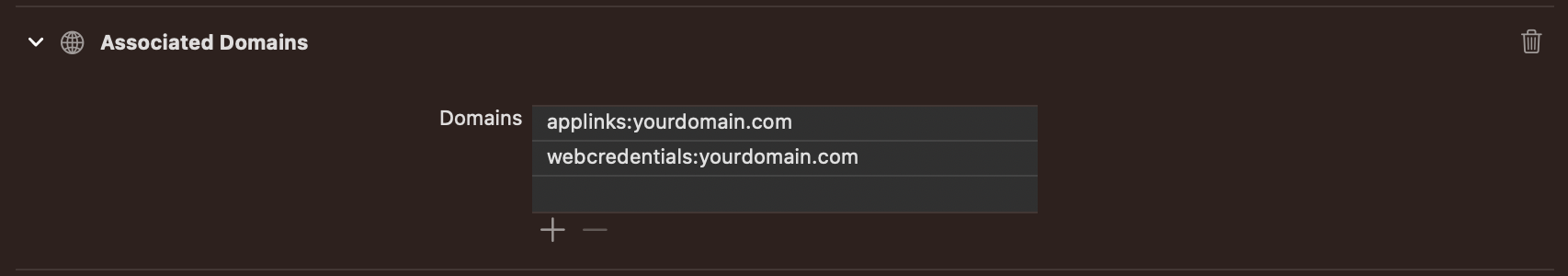
-
Configure Apple App Site Association
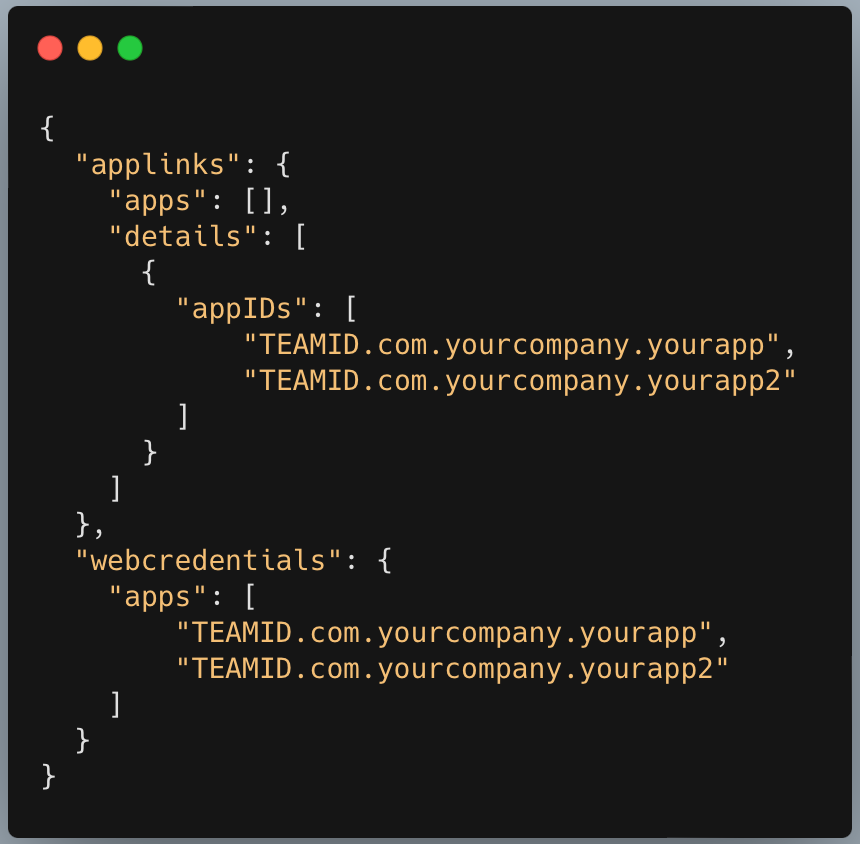
- Enable Keychain Sharing in XCode using sign and capabilities tab.
Note: Passkey is a new feature introduced by Apple in iOS 16 and later versions. It provides a more secure and convenient way to handle credentials. This plugin supports passkey operations such as saving and retrieving passkey credentials on iOS 16+ devices. Make sure your app is targeting iOS 16 or higher to utilize this feature.
Visual Examples
Android AutoFill Service




iOS AutoFill Service
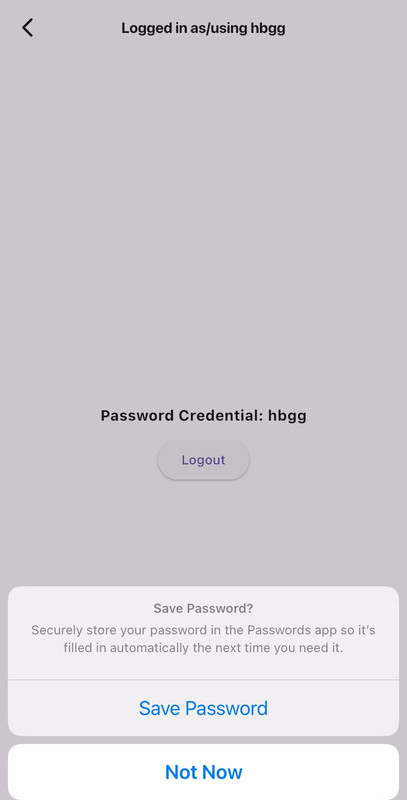
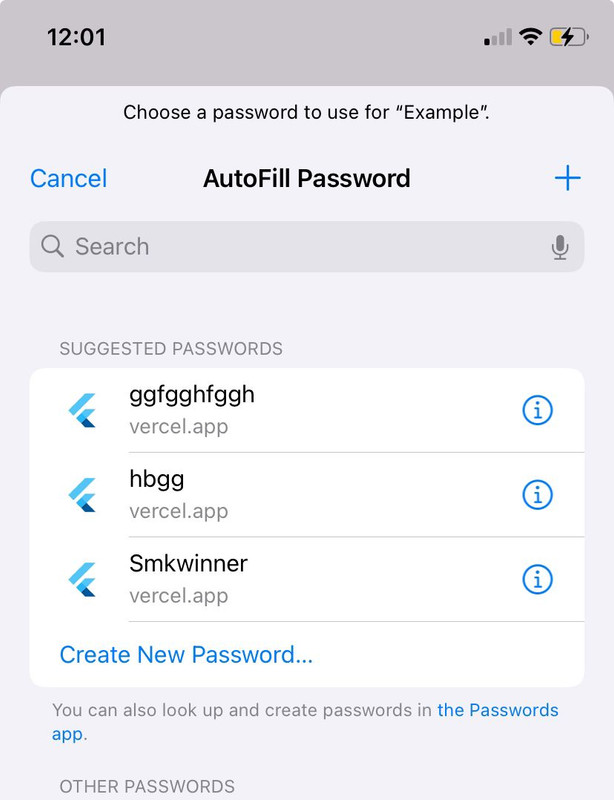
Passkey Examples
Android


iOS
Upcoming Features
- iOS Apple Sign-In Support
- Web Support
Contributors
Djsmk123
jlafazia-figure
wildsylvan
Granfalloner
React Native Plugin
For React Native developers, a similar plugin is available to integrate Credential Manager into your React Native applications. You can find the repository and installation instructions on GitHub: